6 Steps to Writing a Schedule to Control Labor Cost
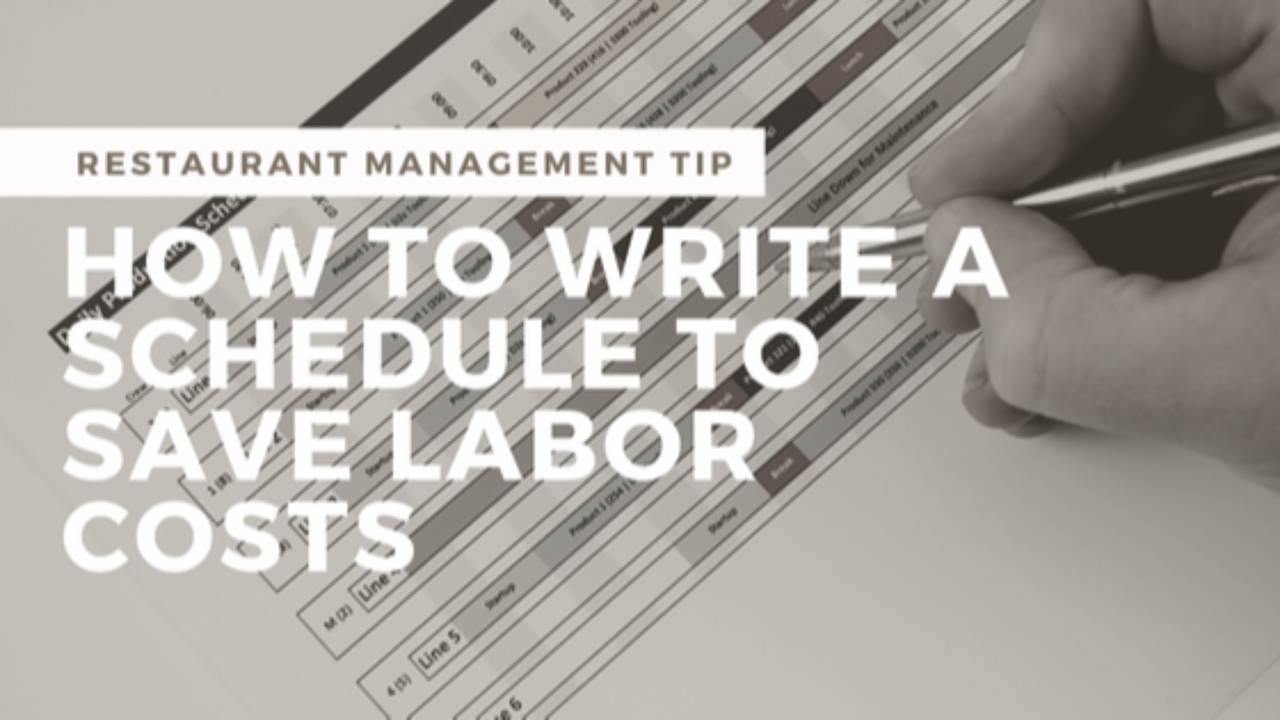
If you’re looking for a way to control labor cost in your restaurant, a great place to look is your restaurant’s labor schedule. Labor is a huge expense in a restaurant, and a lot of dollars can be wasted in the scheduling process. To help, use these six steps to write a schedule.
First, I have a question for you. What is your number one expense in your restaurant? What's the biggest cost, the thing that costs you the most money? The number one expense in any restaurant is an empty chair. Think about it: You spent all this money on marketing, all the utilities, the employees that came in, the tick, tick, tick of the clock. You're paying all the food product and alcohol and N/A bevs you've brought in. You've purchased all this smallware and flatware and glassware, which took a herculean effort and a lot of money. And you've got nobody in that seat with a wallet to pay for those things.
So the number one, the biggest expense in your restaurant is an empty chair. Make no mistake. Now, I would put labor costs right behind that. Why? If you buy too much food or if you buy too much liquor, it can sit on the shelf as long as it's not stolen, wasted, or spoiled, and use it the next day, or the next month. Heck, you can use it three months from now if it's liquor, right? The fact the matter is, you may have a lot cash on the shelves, which you can’t use to pay your bills, but it’s not gone.
The problem with labor is the moment the clock goes tick, you owe. You can't write off time. This is what makes it so important that you and your management team are focused on controlling your labor cost.
Here are the six steps to writing a schedule to control your labor cost. Step one is budget.
Step 1: You must start with a budget. I say the two most important systems any restaurant should have our budgets and recipe cost and cards. Why? Because they're proactive management tools. With a budget you're going to find that you have a different labor cost by month, higher and lower. In the middle of your high season where people are coming in, you might run an 18% hourly labor cost. But in the offseason when your sales virtually disappear, and your salaried managers are chewing up all your money and you're at minimum staffing levels, one server, one cook and a manager, your labor costs are through the roof. In each of these seasons, you’re going to have different labor targets to maximize your dollars. To schedule properly, you must have a budget.
Step 2: You must use software. Scheduling software will do all the things I want you to do. Software is critical. Go subscribe and implement scheduling software today because it's going to allow you to track the information easily, create templates and schedule the way you need to communicate with your employees. But more importantly, with that information and the budgeting tools I'm going to talk about, you can then go into the week on budget and control budget on a daily basis. It's critical. Software is a must.
Step 3: Document the critical information. You need to document each team member's critical information, their availability, how many shifts they wish to work, any schedule requests for times that they went off from vacation to a single day to shift. Rate employees based on their skill sets on a scale of your choosing, one to five, one to ten, don't care what it is. You want to do this so you know who your best people are and those that need development.
Step 4: Use templates. Scheduling software allows you to go one step above. The old way to do it was creating what I call the staffing guide: three cooks in the AM, seven in the PM, whatever day. Whether you have a $40,000 week, a $50,000 week, or a $150,000 week, you know how many each position, what time they come in and what time you're sending them home, creating your ideal schedule, if you will. This allows you, when you are set up properly, to know those weeks that are minimum staffing levels and you know what the maximum efficiencies are. This also makes it easy to make it your management team’s responsibility to schedule. It' the perfect example of the benefits of a system, taking all the knowledge out of your head and putting into a system, a process, a way that's easily duplicated.
Step 5: Communicate. You need to share with your managers how many dollars, but more importantly, how many hours they have to schedule next week to be on budget. To really manage your labor cost, you can’t schedule like you’ve always done it, copying one schedule to the next week. If your sales are projected to be slightly lower and you’re 14 hours over budget, you only know that if you are using your budget to schedule. So your managers are able to help you control your labor cost, you need to communicate how many hours they have. If last week's schedule was 375 hours in the kitchen, that doesn’t mean that’s how many hours you have this week. If sales are going to be slightly lower, calling for 350 hours, the manager now can stagger-start staff and trim small 15 minutes, 30 minutes, increments here and there through the week to get back on budget and go into the week on budget.
Step 6: Make the schedule. With all these things in place, schedule your busiest days first. When you're using the templates and you're dragging and dropping employees, you're dragging in your best people on your busiest days, going backwards from there. Be sure to avoid “clopens,” or people who close and then open the next day. Make sure you're only using the number of hours that were budgeted. If your team doesn’t make the schedule on budget, when you review it before approval, you can coach your management team to change the schedule to go into the week on budget, proactively scheduling to be on budget instead of bringing people in and sending them home when it's slow.
By following these six steps, I can guarantee you will go into the week on budget versus scheduling and praying you're busy and only cutting when you're bleeding. In following these six steps, you're putting yourself in a position to give up scheduling without giving up your checkbook. You’re protecting your dollars ensuring you have the right people on the right shifts, and that anybody on your management team can write anybody's schedule. That’s a step toward freedom.
Be sure to visit my YouTube channel for more helpful restaurant management video tips.




